LOVE 3 v 1.3.1.4 - LOVE 3 Custom, with Custom Levels!
I've uploaded a new version of LOVE 3 that I'm incredibly excited about.
Back in 2014 I launched LOVE on Steam with a rudimentary level editor that let folks draw levels in MS Paint and send them to friends, but it was very limited in terms of what you could do. Now, with LOVE 3, I've released a version that is a lot more friendly to folks with bigger ideas.
To make a level, take a look at the "custom" folder in the install directory. You'll find a json file that you can edit with Notepad, and you can create any number of sprites using your favorite graphics program. (Just make sure the backgrounds are transparent!)
Not only can you create level geometry, bouncers, and death regions, but you can now use any object from the entirety of LOVE 1, 1 Remastered, 2, 3, and <3. I'm slowly plinking away at this Wiki [mokuzai.studio/love3custom] that has a list of every object in the game and some tips on how to use them.
The best place to go if you want to learn how to make levels is definitely the Mokuzai Studio Discord, which has a dedicated LOVE 3 Custom channel. I'm happy to answer questions and take suggestions on new and missing features.
The kind folks at mod.io reached out to offer a place for us to store our levels, so you can find new levels and upload your own to mod.io/g/love3!
The two reasons I'm excited about this is it gives me the ability to make, test, and share levels easier than ever before, and it gives me the chance to play levels made by other people. I have no plans to ever make a LOVE 4, but that doesn't mean I can't make more content for folks to play.
Thanks, and good luck!
Files
Get LOVE 3
LOVE 3
What you find as you explore will influence the end, so make sure you find what’s important.
| Status | Released |
| Publisher | |
| Authors | Retroware, Fred Wood |
| Genre | Platformer |
| Tags | 2D, Fast-Paced, one-hit-kill, Pixel Art, Puzzle-Platformer, respawn, Retro, Speedrun |
| Languages | Danish, German, English, Spanish; Castilian, Spanish; Latin America, Finnish, French, Italian, Japanese, Korean, Dutch, Norwegian, Polish, Portuguese (Portugal), Portuguese (Brazil), Russian, Swedish, Turkish, Ukrainian, Chinese, Chinese (Simplified), Chinese (Traditional) |
More posts
- More ways to play LOVE 3Feb 23, 2025
- LOVE 3 v1.3.3.0May 27, 2023
- LOVE 3 at AGDQ 2023!Jan 12, 2023
- LOVE 3 is going PHYSICAL!Nov 02, 2022
- LOVE 3 v1.2.0Jan 22, 2022
- LOVE 3 v 1.0.5Jan 20, 2022
- LOVE 3 v 1.0.4Jan 09, 2022
- LOVE 3 is NOW AVAILABLE on Itch.io!!Dec 10, 2021
- LOVE 3 AVAILABLE NOW!Dec 07, 2021
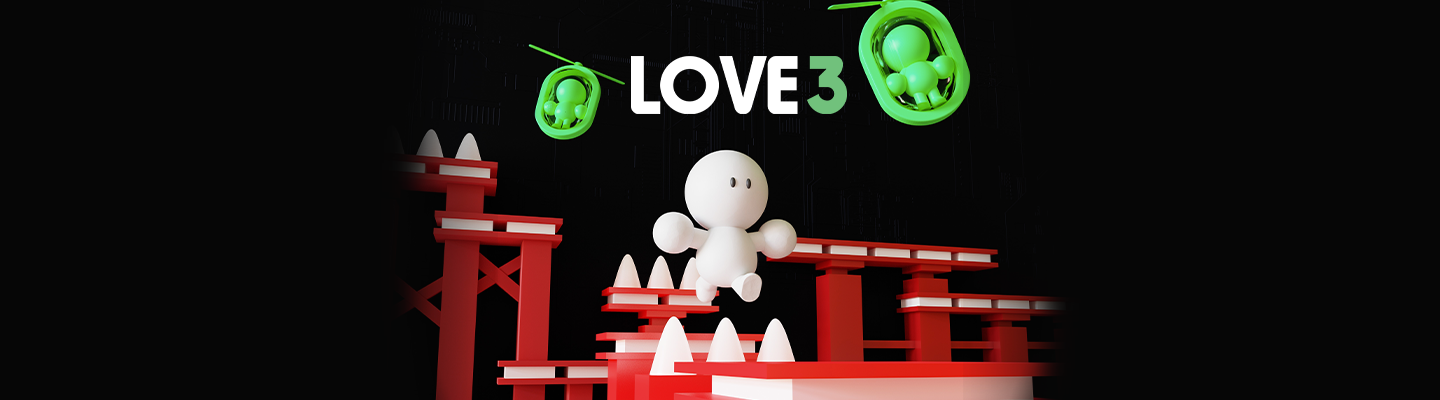
Comments
Log in with itch.io to leave a comment.
Will linux get an updated release when this comes out of beta?
Unfortunately the way Game Maker handles file loading on Linux does not support the way we are loading custom levels, so I will not be able to make that work on Linux. Running the Windows version in Wine or Proton should make it work, as that's how the Steam Deck version is working currently.
That is understandable, thanks.
Been testing a lot of games and apps under box64 (64 bit box86) on manjaro arm on a Radxa Zero and this is one of the games that runs well.